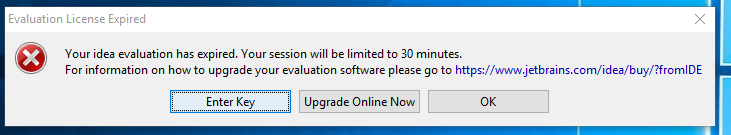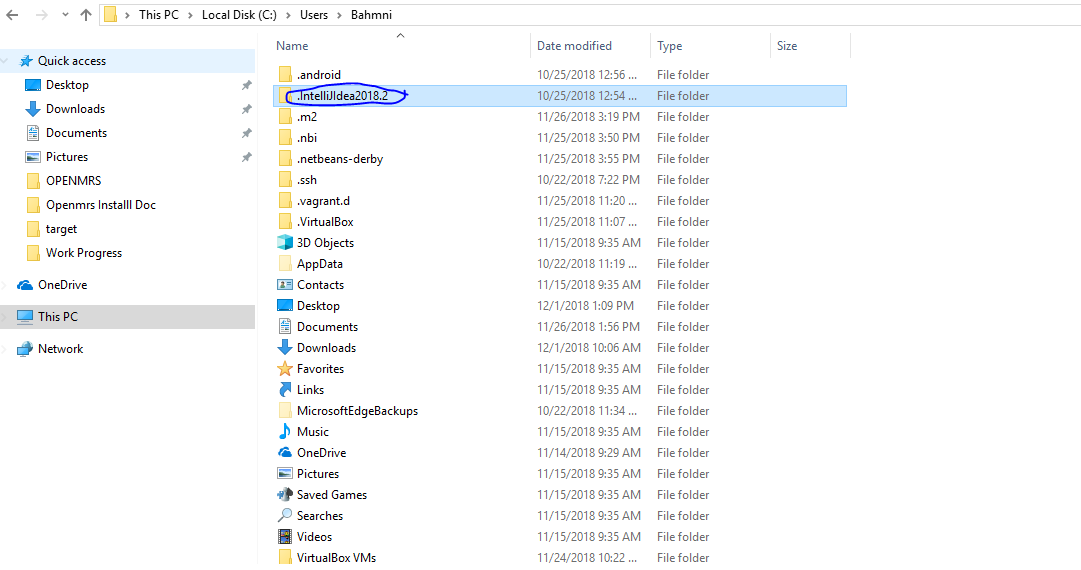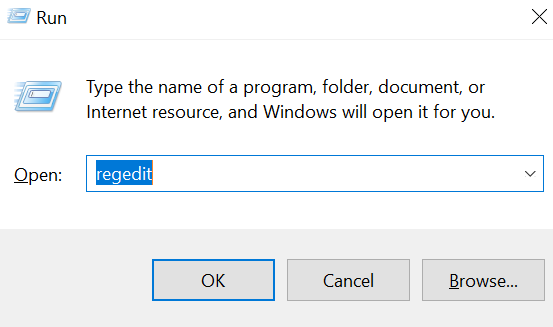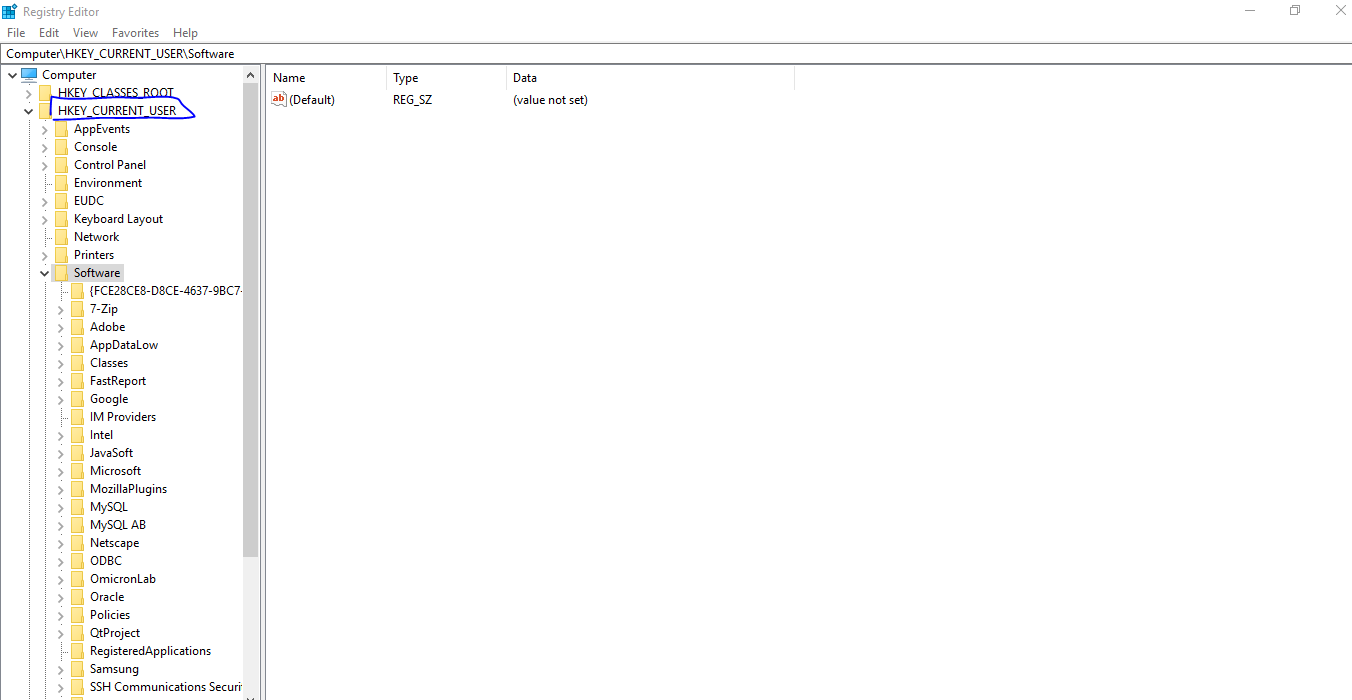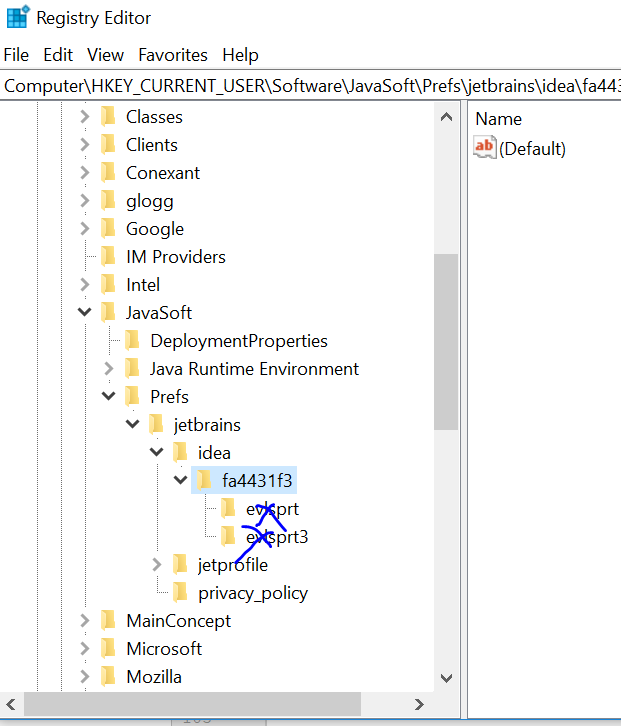Intelij increase licesnse evaluation
Increase Evaluation in Linux
Create file reset_trail.sh with content:
#!/bin/bash
#rm -rf ~/.java/.userPrefs/prefs.xml
#rm -rf ~/.java/.userPrefs/jetbrains/prefs.xml
# Reset PyCharm
rm -rf ~/.config/JetBrains/PyCharm*/eval
# rm -rf ~/.config/JetBrains/PyCharm*/options/other.xml
sed -i -E 's/<property name=\"evl.*\".*\/>//' ~/.config/JetBrains/PyCharm*/options/other.xml
rm -rf ~/.java/.userPrefs/jetbrains/pycharm
# Reset IntelliJ IDEA
rm -rf ~/.config/JetBrains/IntelliJIdea*/eval
# rm -rf ~/.config/JetBrains/IntelliJIdea*/options/other.xml
sed -i -E 's/<property name=\"evl.*\".*\/>//' ~/.config/JetBrains/IntelliJIdea*/options/other.xml
rm -rf ~/.java/.userPrefs/jetbrains/idea
# Reset WebStorm
rm -rf ~/.config/JetBrains/WebStorm*/eval
# rm -rf ~/.config/JetBrains/WebStorm*/options/other.xml
sed -i -E 's/<property name=\"evl.*\".*\/>//' ~/.config/JetBrains/WebStorm*/options/other.xml
rm -rf ~/.java/.userPrefs/jetbrains/webstorm
Extends Evaluation in Windows
Intellij Evaluation Problem:
If you want to increase evaluation periods to more 30 days you can follow the bellow steps:
- Step 1: Exit intellij software.
- Step 2 : Remove all intellij/pycharn/webstrom home cash folder (like: C:\Users<Username>/.IntelliJIdea201…..)
- Step3: Windows key + R type regedit & press enter(open registry)
- Delete evlsprt, evlsprt 1, evlsprt 2 ……. files from jetbrains software.
- Open Intelij & evaluate for 30 days & enjoy.