Database Remote Connection Postgresql
To enable remote access to PostgreSQL server follow the steps below:
-
Connect to the PostgreSQL server via SSH .
- Add the following line to the end of /var/lib/pgsql/data/postgresql.conf file:
listen_addresses = '*'If you can’t find the postgresql.conf file you can run the command
"psql -U postgres -c 'SHOW config_file'"; -
Add the following line to the end of /var/lib/pgsql/data/pg_hba.conf file:
host all all 203.0.113.2/32 md5203.0.113.2/32 is the remote IP from which connection is allowed. If you want to allow connection from any IP specify 0.0.0.0/0 .
md5 is the authentication method, which requires the client to supply a double-MD5-hashed password for authentication.
-
Restart PostgreSQL server to apply the changes:
service postgresql restart
Connect postgresql with Database tools
Here we have shown intellij database tools.
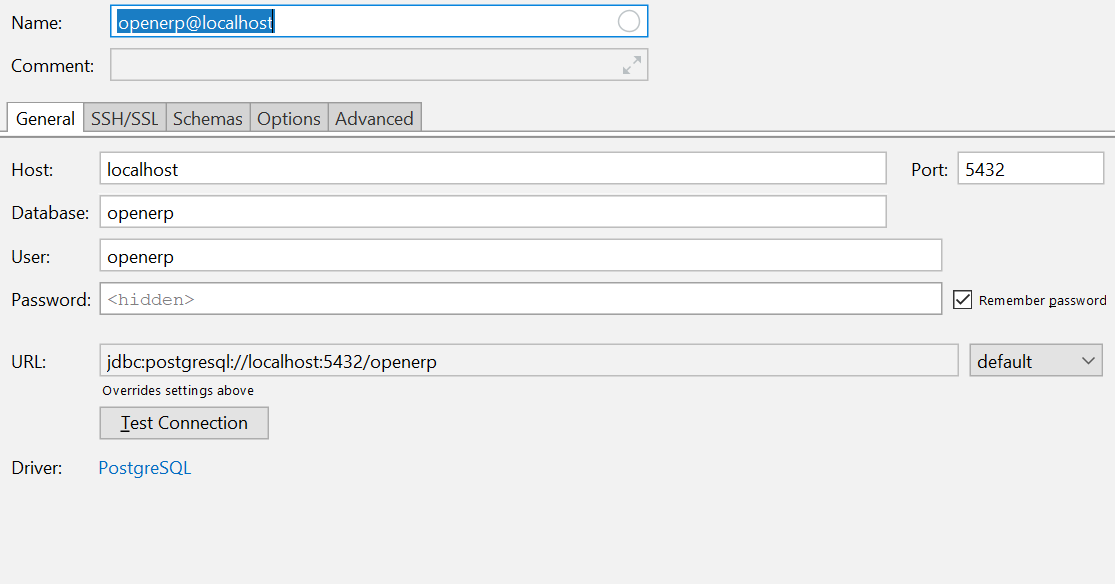
Here user & password is the host machine User & Password
POSTGRES DATABASE
Using the SQL administration commands, and connecting with a password over TCP
$ sudo -u postgres psql postgres
And, then in the psql shell
CREATE ROLE myuser LOGIN PASSWORD 'mypass';
CREATE DATABASE mydatabase WITH OWNER = myuser;
Then you can login,
$ psql -h localhost -d mydatabase -U myuser -p <port>
Using createuser and createdb, we can be explicit about the database name,
$ sudo -u postgres createuser -s $USER
$ createdb mydatabase
$ psql -d mydatabase